 Back to Contents
Back to Contents

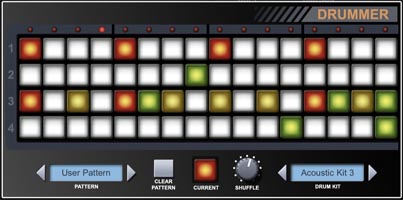
Drummer provides a rhythm accompaniment to your song to add interest and help you to stay in time. It has been designed to be simple and immediate to use, rather than a complex drum sequencer. Drummer allows you to create a one bar, 16-step sequence using four drum sounds (kick, snare, hihat closed, hihat open).
The majority of the Drummer dialog window is taken up with a array of buttons. Horizontally there are 16 buttons, each representing a step in the sequence. Vertically there are four buttons labelled 1-4 for Kick(1), Snare(2), Closed(3) and Open Hihat(4). There are four possible states for each button:
WHITE - No sound will play at that step for that drum.
GREEN - The drum will play quietly at that step.
YELLOW - The drum will play normally at that step.
RED - The drum will play loudly at that step.
Above the buttons a row of LEDs will light up in time to the pattern playback.
Below the array of buttons is another button labelled CURRENT which represents the current button state that will be applied to any button that you press. Tap the CURRENT button until it changes to the state you want to draw with, and then tap on buttons in the array to set them to that state.
You can apply a shuffle feel to the pattern by setting the SHUFFLE dial. Shuffle will also affect the arpeggiator.
Drummer can be enabled or disabled via the DRUMS button in the piano screen. The App Settings option 'Auto Drums' will automatically start up Drummer when you play or record a song. Should you not require a drum track to your song you can disable this option.
 Back to Contents
Back to Contents